XLS vs. XLSX: both are two different file formats of Microsoft Excel Spreadsheet used for storing financial data. The significant difference between the two formats is that while XLS uses the binary format, XLSX uses the latest format based on XML. XLSX files will be reduced in size when converted into XLS files.
Table of Contents
Understanding the definition of XLS vs. XLSX
What is XLS?
XLS is a former version of the file extension for a Microsoft Excel spreadsheet that uses a proprietary binary format.
What is XLSX?
XLSX is the latest version of the file extension for a Microsoft Excel spreadsheet and is known as open XML.
XLS and XSLX Pros & Cons
| Pros of XLS and XLSX | Cons of XLS and XLSX |
|---|---|
| They are easy to program. | These are not databases. |
| They have multiple worksheets. | These are used for storing smaller data. |
| They display a linking feature. | They cannot modify large pieces of data. |
| These are ideal for calculations. | Displaying equations for an extended function can be problematic. |
| Table function filters the data conveniently. | These are not useful for running reports. |
| They contain formats, graphics, graphs, and charts. | They offer too much functionality. |
Discussing the similarities in excel XLS vs. XLSX
- Both are different types of Microsoft Excel Spreadsheet.
- Both are used to store financial data.
- Both can contain charts, tables, and graphics.
- Majorly are used in business contexts.
Understanding the differences between different file formats:
- Excel XLS vs. XLSX has a basic difference in their existence; XLS is the default version of Microsoft Excel 2003, and XLSX is the file format of Excel since 2007.
- XLS is readable by all Microsoft Excel versions, but XLSX is readable only by Microsoft Excel 2007 and onwards.
- XLS vs. XLSX file storage system says that XLS information is saved directly to a binary format, whereas the XLSX file is stored in a text file.
- XLS can save the file that contains macros. On the contrary, XLSX can not support macros.
- There is also a difference between XLS and XLSM. Where both are file formats only, XLSM contains macros that XLSX doesn’t.
- The difference between XLS and XLSX and CSV can be understood as XLS and XLSX being Excel file formats featuring tables, graphics, formulas, etc., whereas CSV can save the file in text format only.
- XLS files are larger than XLSX files.
- XLS is a proprietary binary format, whereas XLSX is based on Microsoft Office Open XML format.
- In the files that require the use of complex formulas with big sets of data, XLS works faster than XLSX.
- XLSX can hold data in large quantities, but XLS can store fewer data.
- XLSX has more rows and columns capacity than XLS.
What is the difference between XLS and XLSX in terms of the XLS vs. XLSX row limit?
XLSX file format’s capability to compress the data and reduce the size of a file makes a big difference between XLS and XLSX. The row limit in XLS workbook is 65,536 (2¹⁶), and in XLSX, it increases up to 1,048,576 rows (2²⁰). The column limit for XLS and XLSX is 256 columns (2⁸) and 16,384 columns (2¹⁴), respectively.
Can you convert XLSX to XLS?
Yes, you can always convert an XLSX file to an XLS file.
Why is XLSX smaller than XLS?
Extensible Markup Language (XML) is a language in computers that automatically compresses the data when you save a file in XLSX. It reduces the size of the file. And that is XLS vs. XLSX format.
How do I convert XLSX to XLS without opening?
To convert XLSX to XLS without opening, you can follow these simple steps:
- Make a copy of the file for a backup.
- Open the file explorer.
- Click on the View tab and tick on the file name extension.
- Go to the folder in which the file is stored.
- Make a right-click on the excel file.
- Select Rename.
- Change “.XLSX” to “.XLS”.
- Click enter and open the file.
What’s the best format to save Excel files?
XLSX is the best format to save Excel files.
How do I convert XLS to XLSX?
There are many free online file converters available on the internet. They can convert a file in seconds. Other than this, you can follow the offline process:
- Open the file that you desire to convert.
- Click on the office button placed at the top left corner.
- You will see the file menus here.
- Click on “Save As”.
- Select the Excel workbook and the location for the file.
- Give it a name and click on Save.
- Your file will be saved as ‘.XLSX’ instead of ‘.XSL’.
Is a CSV file smaller than XLS?
Yes, CSV files are smaller than XLS.
What is the difference between CSV and XLS?
The difference between XLS and CSV is that an XLS file contains data in a workbook and spreadsheet, while a CSV file can only store the data in text format. It automatically removes all the formats and formulas.
How do you convert XLS to CSV?
- Open the Excel workbook.
- Switch on the File tab and click on Save as.
- You can also press f12 to reach the Save as dialog.
- In the Save As type box, choose to save the XLS file as CSV (Comma delimited) option.
- Other CSV options are also available. You can check them too.
- Choose a folder to store your file.
- Simply click OK and Yes to the dialog displaying on the screen.
That’s how you can convert an XLS file to a CSV file.
Is XLSb faster than XLSX?
Yes, XLSB is faster than XLSX in creating and loading small data. XLSB is useful for larger spreadsheets.
Comparison Chart
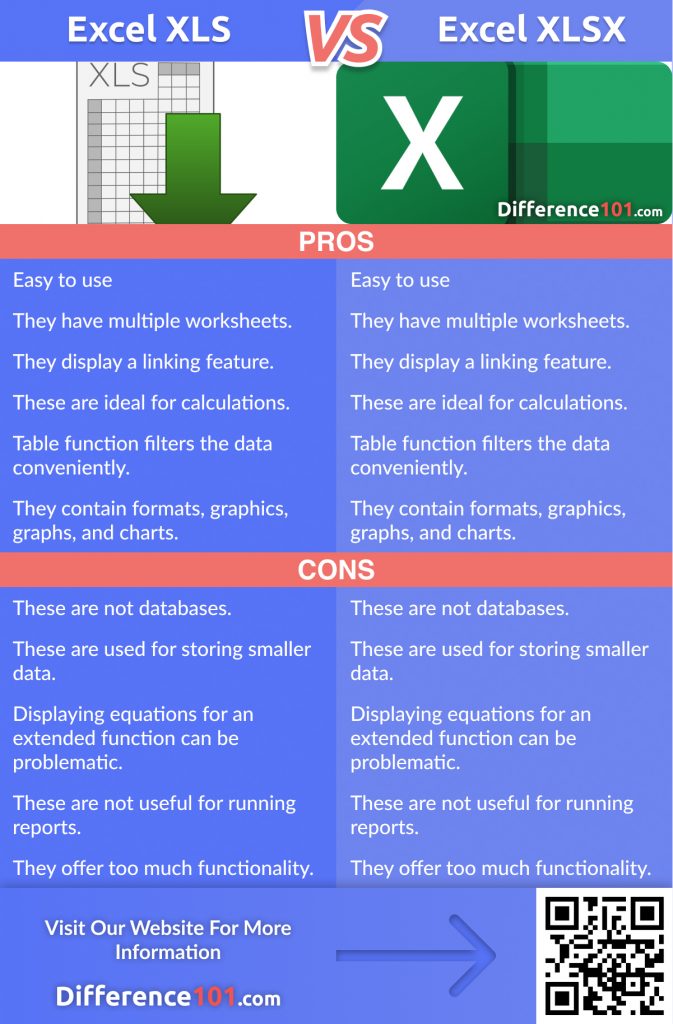
Comparison Video
The bottom line of XLS or XLSX difference
Both Microsoft Excel Spreadsheet file formats XLS and XLSX are developed to store the financial data and records systematically. XLS and XLSX file formats store the data in spreadsheets containing rows and columns as a grid. One is old, and the other is a new version of the same.







